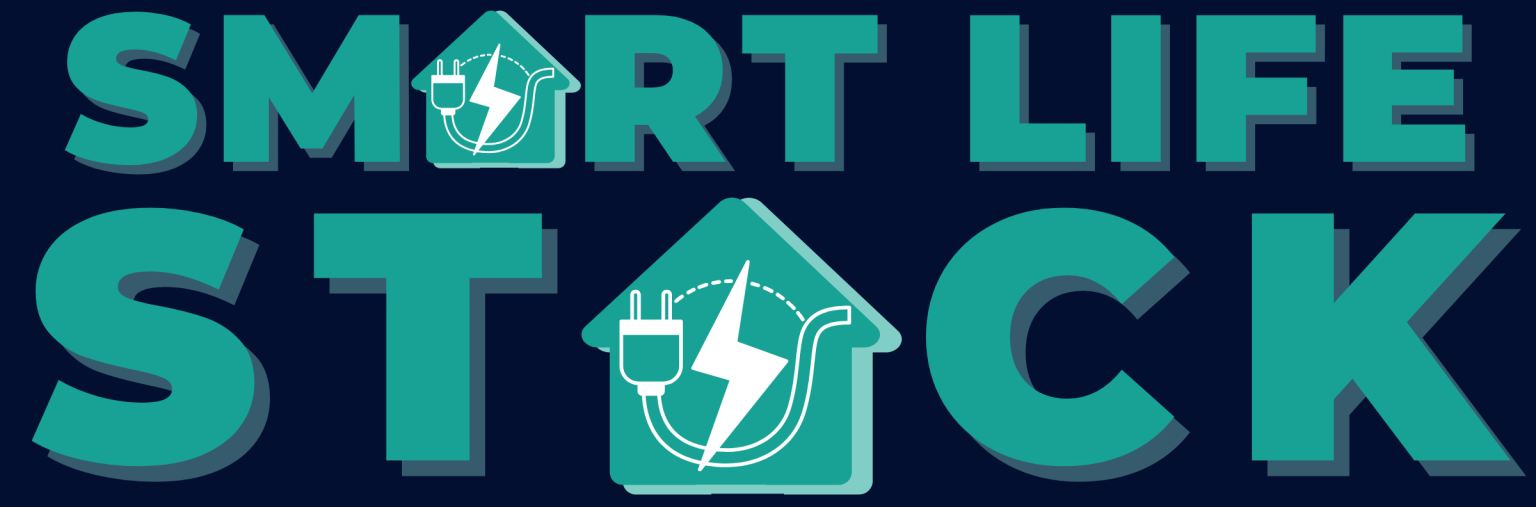Introduction
Imagine walking into your house and having the lights turn on, the AC adjust to your preferences, smart lights, curtain, temperature, and your favorite playlist start — all controlled by your smartphone. That’s smart home control in action!
What Is Smart Home Automation?
Smart home automation refers to the use of connected devices that enable remote control of home functions. These devices communicate over Zigbee, and Bluetooth can be managed using your smartphone, tablet, or voice assistant.
Why Use a Smartphone for Home Automation?
Your smartphone is like a universal remote for your entire house. It lets you manage lights, appliances, curtains, and more with just a few taps, from anywhere in the world. It’s convenient, secure, and puts you in charge 24/7.
Getting Started with Smart Home Automation
Choose a Smart Home Hub
Your smart home’s hub functions similarly to its brain. Popular choices include SmartThings, Hubitat, or even a voice assistant like Google Home or Alexa.
Pick Compatible Devices
Make sure the devices you buy — lights, locks, plugs — work with your chosen hub and smartphone app.
Connecting Devices to Your Smartphone
Using Dedicated Apps (Smart Life)
Most smart devices come with their apps. Download them, follow the setup steps, and link your devices to your home apps.
Using Voice Assistants
Voice assistants like Alexa, Google Assistant work with apps to let you control everything hands-free, using simple voice commands.
Popular Devices You Can Control with a Smartphone

Smartphone-controlled homes are revolutionizing how we interact with everyday devices. With just a few taps, you can manage almost every part of your home, making life more convenient, energy-efficient, and secure. Here are the most popular smart devices you can easily control using your phone:
1. Smart Lights
Gone are the days of flipping switches. With smart lighting systems, you can:
- Turn lights on or off remotely.
- Dim brightness levels based on your mood.
- Change light colors to set the ambiance.
- Schedule lights to turn on at sunset or off at bedtime.
- Group lights by rooms or scenes (like “Movie Time” or “Dinner Mode”).
2. Smart Locks and Security Systems
Smart locks and security devices turn your phone into a powerful home safety tool. Features include:
Contact us
OTP Sent On WhatsApp
- Lock or unlock doors remotely.
- Grant digital keys to family, friends, or service people.
- Receive real-time security alerts.
- Trigger emergency services or alarms directly from your app.
3. Curtain Automation
Smart curtain systems offer both style and function. With smartphone control, you can:
- Open or close curtains with a single tap.
- Set automatic opening at sunrise and closing at sunset.
- Sync curtains with other smart devices (e.g., close curtains when lights turn on).
- Enhance privacy and energy efficiency by controlling heat and light entry.
4. Smart Fans and AC Units
Beat the heat with smart Ac Automation:
- Turn on your fan or AC before arriving home.
- Set temperature presets for different times of the day.
- Enable energy-saving modes.
- Voice control integration with Alexa or Google Assistant.
5. Smart Blinds and Shades

Much like curtain automation, smart blinds give you:
- Timed opening and closing.
- Light sensitivity triggers (they close when it’s too bright).
- Voice control and app integration.
Remote Monitoring and Notifications
Get instant alerts for motion, open doors, or smoke alarms — all while you’re away. Your phone becomes your eyes and ears at home.
Managing Energy Efficiency
Track usage and control devices to cut down on wasted energy and reduce electricity bills — all from your phone.
Security and Privacy Tips
Always use strong passwords, enable two-factor authentication, and keep device firmware updated to secure your smart home.
Troubleshooting Common Issues
Having trouble connecting devices? Restart your router, check app permissions, or re-add the device to the app.
Future Trends in Smartphone Home Control
Expect more AI, better integration with electric vehicles, energy grids, and smarter appliances that learn your habits automatically.
Why Choose Smartlifestack – Best Home Automation Company in Mumbai
Smartlifestack is your trusted partner for transforming your house into a smart home. As the best home automation company in Mumbai, we offer tailored solutions, top-notch devices, and expert installation to make your smart home experience smooth and reliable.
Conclusion
Controlling your home with your smartphone isn’t just cool — it’s practical, secure, and energy-efficient. Start simple, pick quality devices, and enjoy the comfort of a connected home at your fingertips. For a hassle-free experience, trust the best home automation company in Mumbai, Smartlifestack, to make your smart home dream a reality.
Frequently asked questions
Q1. Do I need Wi-Fi for smart home control?
Yes, most smart devices connect to your smartphone via Wi-Fi.
Q2. Can I control my home when I’m not there?
Absolutely! As long as you have an internet connection, you can control and monitor your home from anywhere.
Q3. What happens if my internet goes down?
Some devices may not work remotely, but local automations may still function through your hub.
Q4. Are smart homes safe from hackers?
With strong passwords and updated firmware, your smart home is secure. Always buy from trusted brands.
Q5. How do I get started with Smartlifestack?
Contact Smartlifestack, the best home automation company in Mumbai, for expert advice and custom solutions.