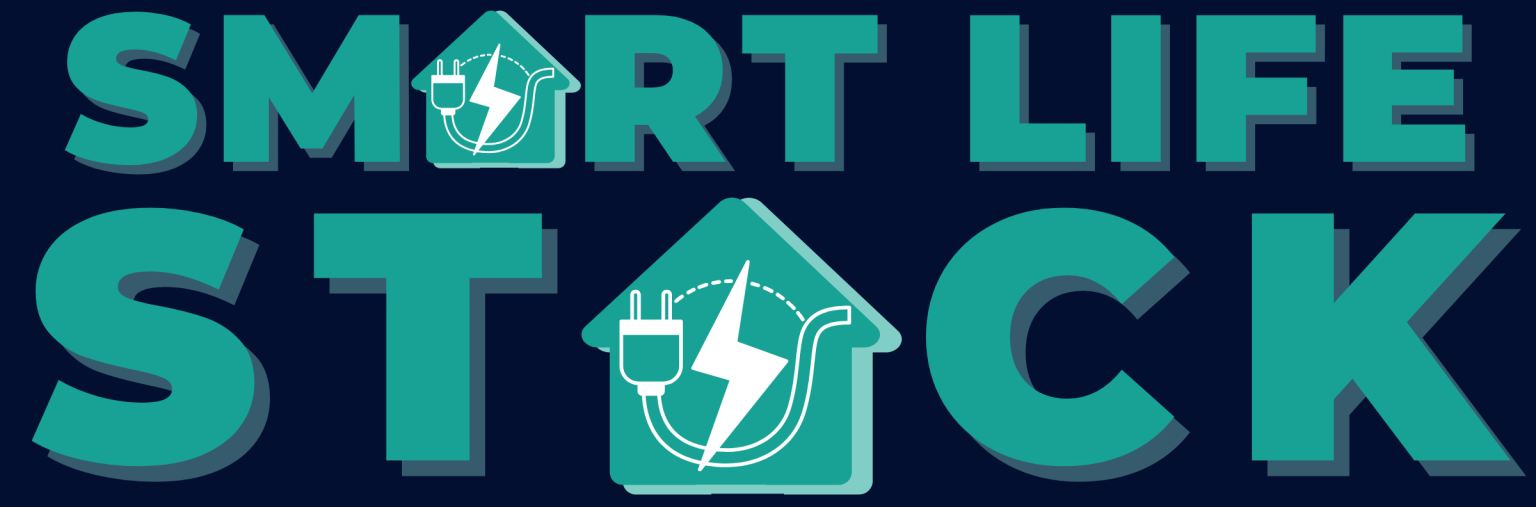How to Use Alexa for Home Automation?
Introduction
In today’s tech-driven world, making your home smarter is easier than ever with Smartlifestack. Home automation brings convenience, efficiency, and added comfort right to your doorstep, and with Alexa, Amazon’s virtual assistant, controlling various aspects of your home is just a voice command away. From lighting to temperature control, and even curtain automation, Alexa and Smartlifestack can simplify your home automation journey.
What is Home Automation?
Home automation refers to the use of technology to control home systems and appliances remotely or automatically. It allows you to manage lighting, temperature, security systems, and more, to create a seamless living experience that’s both efficient and comfortable.
The Role of Alexa in Home Automation
Alexa serves as a central hub for managing all your smart devices. Once integrated with your home automation system, Alexa can respond to your voice commands, manage routines, and give you hands-free control over devices like lights, AC units, curtains, and even your security system.
Getting Started with Alexa for Home Automation
To begin, ensure you have an Alexa-compatible device, such as an Amazon Echo or Echo Dot. Download the Alexa app on your smartphone, as it’s the main tool for connecting and managing your smart devices.
Setting Up Alexa-Enabled Devices
How to Connect Alexa to Smart Devices
Connecting Alexa to your smart devices is straightforward. Open the Alexa app, go to the “Devices” tab, and select “Add Device.” Choose the type of device you want to connect, like lights, thermostats, or curtain motors, and follow the instructions to pair it with Alexa.
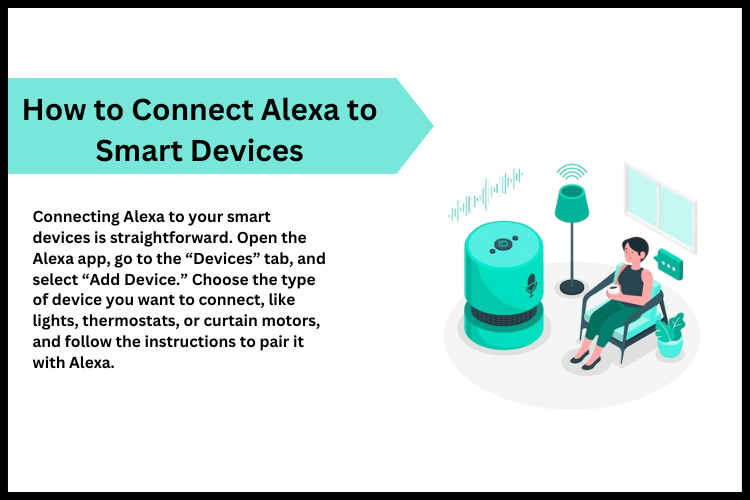
Essential Alexa Skills for Home Automation
Alexa skills are add-ons that expand Alexa’s capabilities. For home automation, there are skills to control lighting, set timers, and even manage your AC. Search for home automation skills in the Alexa app to see which ones suit your needs best.
Voice Commands: A Game-Changer for Home Automation
Voice commands make managing your smart home feel effortless. Commands like “Alexa, turn on the living room lights” or “Alexa, lower the AC temperature” let you control devices without moving a finger. This makes Alexa an invaluable assistant for managing multiple home automation tasks.
Using Alexa Routines to Automate Your Home
Routines are pre-set actions that Alexa can execute with a single command. For instance, you can create a “Good Morning” routine that turns on the lights, adjusts the AC, and opens the curtains—all triggered by saying, “Alexa, good morning.”
Examples of Popular Alexa Routines
- “Good Night” Routine: Turns off all lights, locks doors, and lowers the thermostat.
- “Movie Time” Routine: Dims lights, closes curtains, and turns on the TV.
How to Control AC with Alexa
One of the highlights of home automation is the ability to control your AC with Alexa. Many smart AC units are compatible with Alexa, allowing you to adjust the temperature, change modes, and even turn the AC on or off with simple voice commands.
Benefits of AC Automation
AC automation helps save energy by allowing you to schedule or control it remotely. You can set the temperature to drop a few degrees when you’re about to arrive home or even turn off the AC when you leave. This feature ensures comfort while reducing electricity costs.
Curtain Automation with Alexa
Alexa-compatible smart curtain motors allow you to control curtains with voice commands, making them a convenient addition to your home automation system. The magic can be observed by simply instructing Alexa to open the living room curtains.
Contact us
OTP Sent On WhatsApp
Convenience and Comfort with Curtain Automation
Curtain automation enhances comfort, especially for large windows or difficult-to-reach areas. It adds an elegant touch to your home, and with Alexa, you can even schedule your curtains to open with the sunrise, giving you a perfect morning ambiance.
Integrating Security Features with Alexa
Alexa can be integrated with security cameras, door locks, and motion sensors. You can ask Alexa to show camera feeds on your Echo Show, lock doors, or even get alerts when movement is detected, offering peace of mind and a greater sense of security.
Creating a Schedule for Your Smart Devices
With Alexa, you can set schedules for your devices. For instance, lights can turn on automatically at sunset, or your AC can turn off during the cooler parts of the day, maximizing efficiency and comfort.
Alexa-Compatible Devices for Complete Home Automation
From smart bulbs to thermostats, Alexa supports a variety of devices to make your home fully automated. Brands like Philips Hue, Ecobee, and Lutron work seamlessly with Alexa, providing a wide array of customization and control options.
Troubleshooting Common Alexa Issues
Sometimes Alexa may not respond or fail to connect to a device. In such cases, check your Wi-Fi connection, ensure the Alexa app is updated, or restart the devices. Basic troubleshooting can often resolve connectivity or recognition issues with Alexa.
Exploring Multi-Room Control with Alexa
One of Alexa’s standout features for home automation is multi-room control, allowing you to manage devices across different spaces with a single command. Imagine saying, “Alexa, good night,” and watching as all the lights in your home turn off, your bedroom AC adjusts to the perfect sleeping temperature, and the curtains close in every room. Multi-room control also means you can play music, adjust lighting, and secure the home without needing separate controls in each room. This level of centralized control makes it easy to customize your home environment for optimal comfort and energy efficiency, especially in larger homes with multiple automated zones.
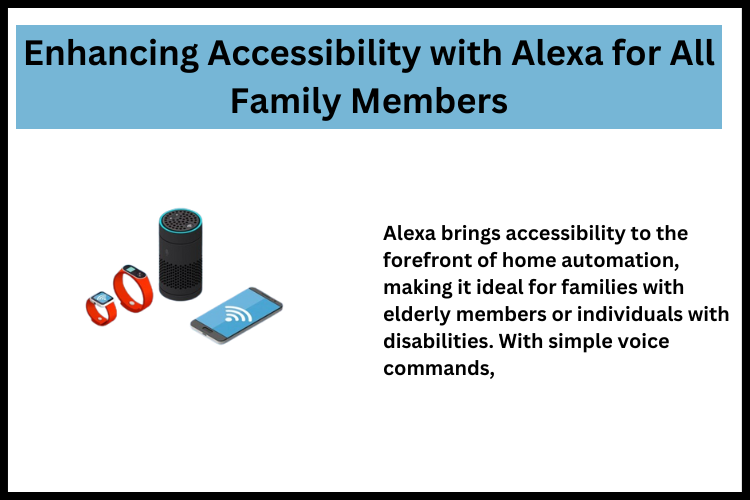
Enhancing Accessibility with Alexa for All Family Members
Alexa brings accessibility to the forefront of home automation, making it ideal for families with elderly members or individuals with disabilities. With simple voice commands, users can control essential devices like lights, ACs, and security systems, reducing the need for physical adjustments. For instance, elderly family members can adjust the room temperature or turn on the lights without needing to reach for a switch or remote, offering them greater independence and convenience. Alexa’s flexibility in managing home automation also allows users to set reminders for medication, adjust lights based on specific needs, and enable emergency alerts if needed, making it a valuable addition to an inclusive smart home.
Conclusion
Using Alexa for home automation is a powerful way to enhance the comfort and efficiency of your home. Whether it’s controlling your AC, automating curtains, or managing routines, Alexa makes it all accessible with just your voice. Embracing Alexa for home automation can transform your space, providing ease and sophistication in everyday life.
Frequently Asked Questions
Q1.Can Alexa control any AC brand for home automation?
Yes, if the AC is smart and Alexa-compatible, you can control it using Alexa voice commands.
Q2.How do I automate my curtains with Alexa?
Install Alexa-compatible smart curtain motors and pair them with the Alexa app to control curtains through voice commands.
Q3.What are Alexa Routines in home automation?
Alexa Routines are customized commands that trigger a series of actions for multiple devices, like turning off lights and adjusting temperature simultaneously.
Q4.Is it possible to secure my home with Alexa?
Yes, Alexa integrates with smart security devices like cameras, door locks, and motion detectors for added security.
Q5.Can Alexa help reduce energy costs with home automation?
Absolutely. Alexa allows you to schedule devices like lights and ACs, helping you save energy by optimizing their usage.