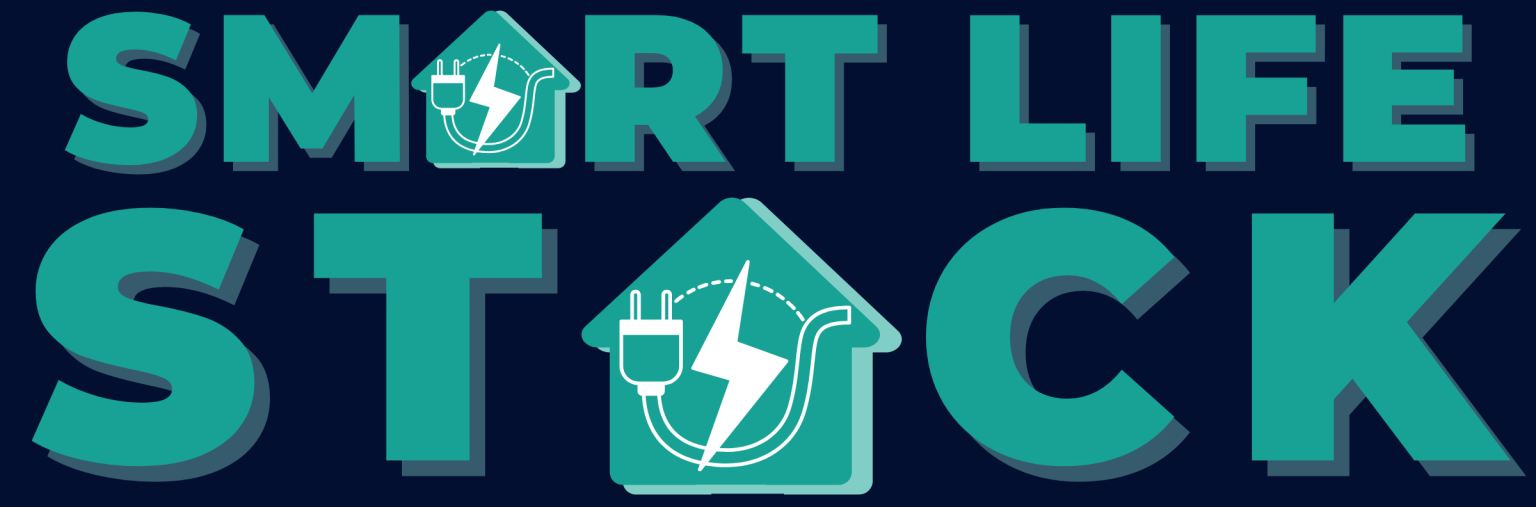Introduction
Imagine entering an office where everything operates like a synchronized clock. Files are automatically sorted, emails are sent without you lifting a finger, and schedules sync seamlessly across the team. This is the promise of office automation. By using technology to take over repetitive tasks, businesses can save time and resources while staying productive. But what exactly is an office automation system, and how can it transform your workplace? Let’s find out with Smartlifestack.
What is Office Automation?
Office automation refers to the use of digital systems and tools to simplify office tasks. It automates everything from scheduling meetings to managing data, so employees can focus on high-priority work. Think of it as having a digital assistant that handles the grunt work, leaving you to focus on what truly matters.
Benefits of Office Automation
Increased Productivity
Automation handles mundane tasks like data entry and file sorting, freeing employees to focus on strategic activities.
Cost Efficiency
By reducing the need for manual intervention, businesses can save significantly on labor costs.
Improved Accuracy
Automated systems reduce human error, ensuring that data is consistent and reliable.
Enhanced Collaboration
Tools like project management platforms and real-time communication apps make teamwork more seamless and effective.
Real-Time Control
With mobile apps, you can control your home devices in real-time, whether you’re in Mumbai or halfway across the world.
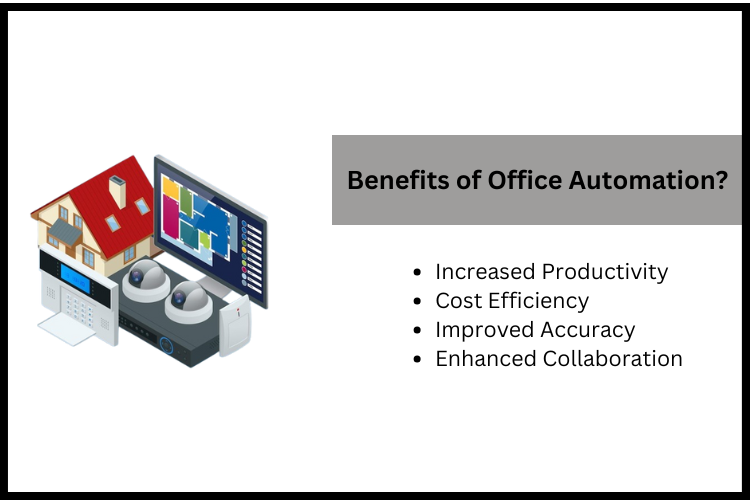
Key Components of an Office Automation System
Software Solutions
These include document management tools, email automation software, and workflow management platforms.
Hardware Devices
Printers, scanners, and smart devices work in tandem with software to streamline office functions.
Networking Systems
A robust network ensures smooth communication and data sharing between tools and devices.
Contact us
OTP Sent On WhatsApp
Types of Office Automation Tools
Office automation relies on a variety of tools designed to handle specific tasks. Let’s break them down:
Communication Tools
Platforms like Slack and Microsoft Teams allow teams to collaborate in real time, no matter where they are.
Data Management Tools
Solutions like Google Drive and Excel make organizing and retrieving data quick and easy.
Task Automation Tools
Tools like Trello and Zapier automate repetitive workflows, improving efficiency.
Popular Office Automation Tools in Action
Some of the most widely used tools include:
Customer Relationship Management (CRM) Tools
CRMs like Salesforce help businesses manage customer interactions and track sales pipelines.
Cloud Storage Platforms
Services like Dropbox and Google Drive provide secure, accessible storage for important files.
Email Automation Tools
Tools like Mailchimp simplify email campaigns, allowing businesses to reach their audience effortlessly.
Choosing the Right Office Automation Service
Not all businesses have the same needs, which is why selecting the right office automation service is crucial. Here’s how to make the best choice:
- Assess Your Needs: Identify the tasks you want to automate.
- Look for Integration: Ensure the tools can integrate with your current systems.
- Consider Scalability: Select a system that can accommodate the growth of your business.
- Check User-Friendliness: The adoption of tools should be simple and straightforward to minimize the learning curve for your team.
Challenges in Implementing Office Automation
While the benefits are undeniable, implementing an office automation system can come with challenges:
- Resistance to Change: Employees may initially be hesitant to adapt to new tools.
- High Initial Costs: Setting up automation systems can require a significant investment, but the long-term ROI often outweighs these costs.
- Training Requirements: Teams may need time and resources to fully understand and use the new tools effectively.
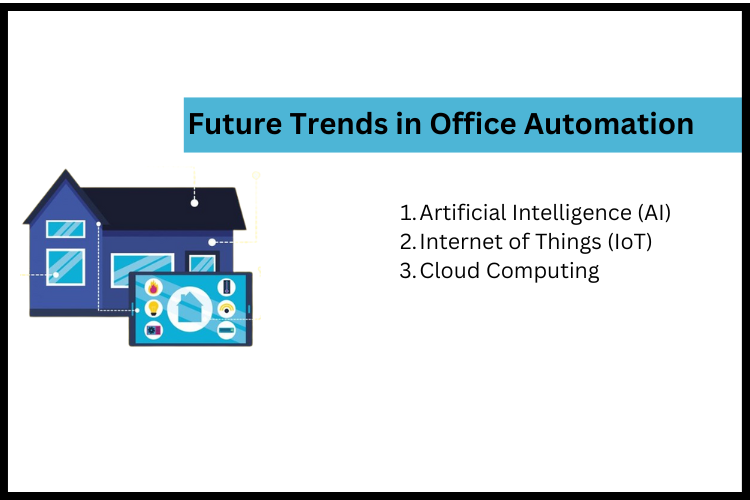
Future Trends in Office Automation
The future of automation is shaping up to be smarter and more interconnected. Here’s what to expect:
- Artificial Intelligence (AI): AI-powered systems are making automation tools smarter, enabling predictive analytics and intelligent decision-making.
- Internet of Things (IoT): IoT is transforming offices by connecting devices like printers, thermostats, and even coffee machines to a centralized network.
- Cloud Computing: Cloud-based automation tools make it easy for businesses to access their systems from anywhere, ensuring flexibility and scalability.
How Smartlifestack Can Help
At Smartlifestack, we specialize in providing customized office automation services designed to meet your unique needs. Whether you’re a small business looking to streamline operations or a large enterprise aiming for complete automation, we have the expertise to help. Our solutions are scalable, secure, and tailored to help you get the most out of your investment.
Conclusion
Office automation is no longer a luxury but a necessity in today’s fast-paced business environment. By implementing an office automation system and leveraging the right office automation tools, businesses can enhance productivity, reduce costs, and stay competitive. At Smartlifestack, we’re here to make your automation journey seamless and stress-free. So, why wait? Let’s bring automation to your office today!
Frequantly Asked Questions
Q1.What is an office automation system?
An office automation system is a combination of tools and software designed to automate repetitive tasks and streamline office workflows.
Q2.What are some common office automation tools?
Popular tools include Slack for communication, Google Drive for file storage, and Trello for task management.
Q3.What are the benefits of office automation?
It improves productivity, reduces errors, saves costs, and enhances collaboration.
Q4.How can Smartlifestack help with office automation?
Smartlifestack provides tailored office automation services, ensuring smooth implementation and optimal results.
Q5.Is office automation suitable for small businesses?
Absolutely! Automation can help small businesses save time, reduce costs, and scale operations efficiently.