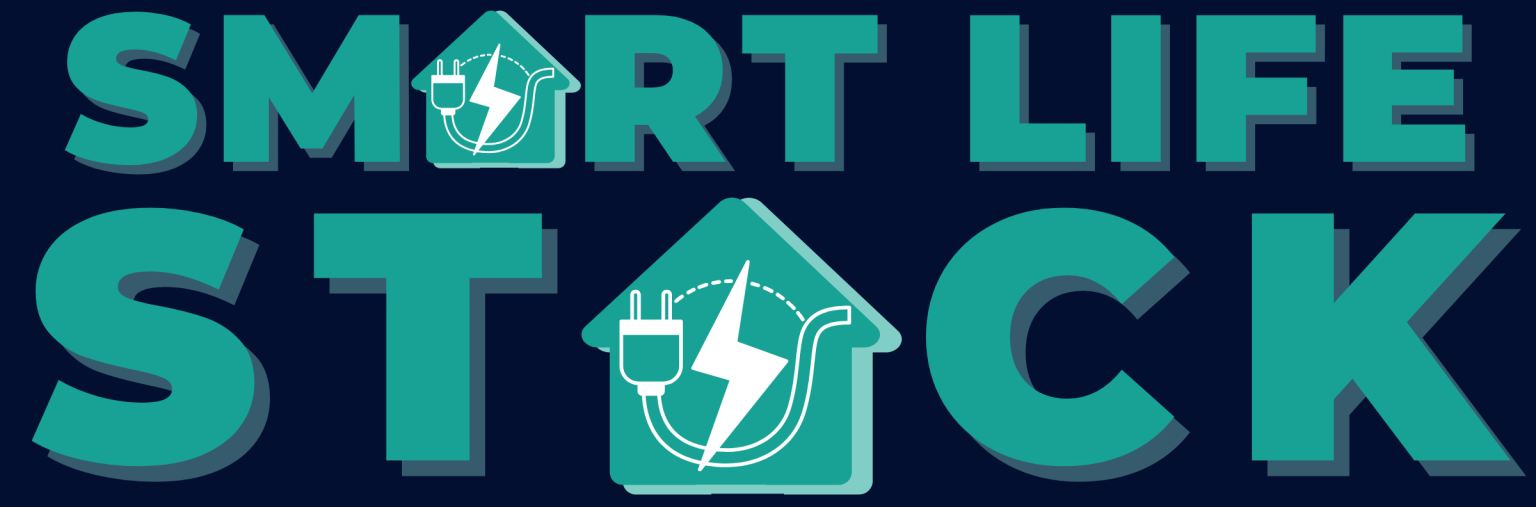Introduction
Controlling your home lighting with your smartphone is one of the simplest and smartest upgrades you can make to your living space. Imagine dimming your living room lights without leaving the couch or scheduling your porch lights to turn on as the sun sets—all from your phone. Sounds futuristic? It’s not. It’s already here, and setting it up is easier than you think.
At Smartlifestack, we provide home automation services to make these smart lighting features a reality in your home. Let’s dive into the world of smartphone-controlled lighting and how you can light up your life with just a few taps.
What Does It Mean to Control Your Smart Lights with Your Phone?
Simply put, it means using a mobile app on your phone to turn lights on or off, change brightness, schedule lighting times, and even adjust colors. As part of a home automation system, this setup uses technologies like Wi-Fi, Bluetooth, Zigbee, or Z-Wave to enable seamless communication between your phone and your lighting devices.
Why Smartphone Lighting Control is Gaining Popularity
Smart lighting Automation is not just a trend; it’s a lifestyle shift. People are seeking more convenience, efficiency, and control in their daily lives. With home automation powered by IoT (Internet of Things), smart lighting delivers energy savings, enhanced security, and unmatched comfort. Controlling your lights through your phone is just one of the many benefits of a connected, intelligent home.
What Do You Need to Get Started?
To control your house lights with your phone, here’s a checklist of what you’ll need:
- Smart Bulbs or Smart Switches: These are internet-enabled devices that respond to commands from your phone.
- Smartphone: iOS or Android, doesn’t matter.
- Wi-Fi Network: Most smart lights use your home Wi-Fi to connect.
- Lighting App: Provided by the manufacturer or from Google, Apple, Smart Life-Smart Living, or Amazon.
- Voice Assistant (Alexa, Google Assistant): For hands-free voice control.
Types of Smart Lighting Options
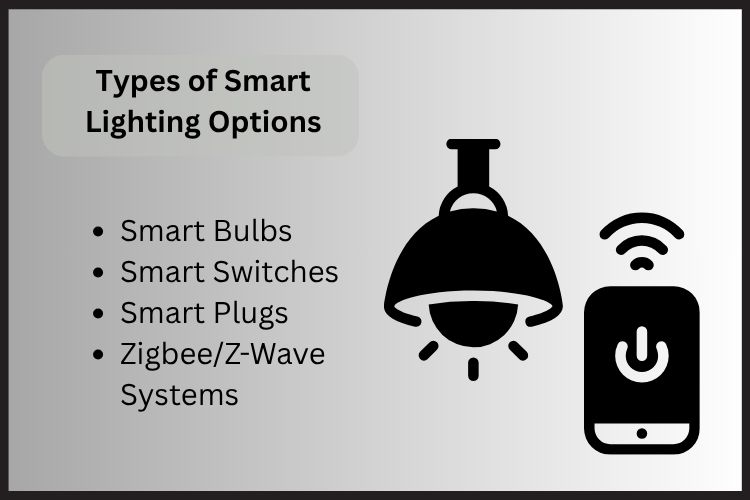
Smart Bulbs
These bulbs fit into your existing fixtures and can be controlled via an app. Popular for their simplicity and vibrant color options.
Smart Switches
Replace your wall switches. Ideal if you want to control multiple lights from one switch or keep using traditional bulbs.
Smart Plugs
Plug a standard lamp into one of these, and control it from your phone. A great way to make any lamp “smart.”
Zigbee/Z-Wave Systems
More robust, especially for larger homes. Requires a central hub but offers excellent reliability and control.
How to Set Up Smart Lighting
For Smart Bulbs
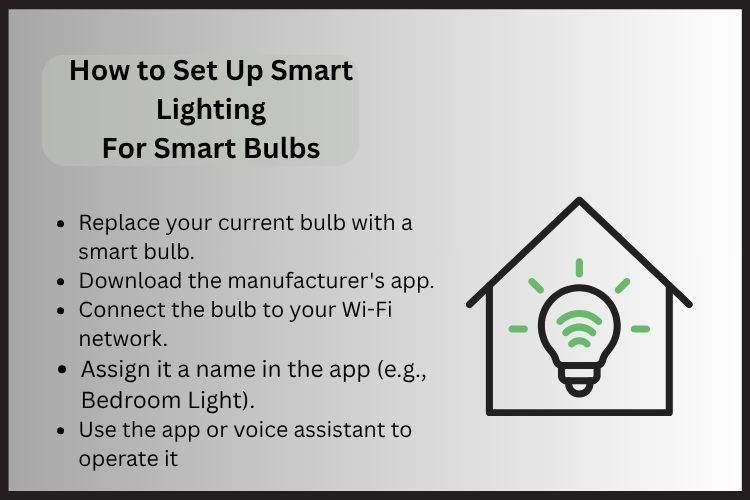
- Replace your current bulb with a smart bulb.
- Download the manufacturer’s app.
- Connect the bulb to your Wi-Fi network.
- Assign it a name in the app (e.g., Bedroom Light).
- Use the app or voice assistant to operate it.
For Smart Switches
- Turn off the power.
- Remove the old switch.
- Install the smart switch (may require neutral wire).
- Connect via the mobile app.
- Sync with other smart devices if needed.
Using Voice Assistants for Lighting
You can control lights hands-free using:
Contact us
OTP Sent On WhatsApp
- Alexa: “Alexa, dim the living room lights to 30%.”
- Google Assistant: “OK Google, turn on kitchen lights.”
Set routines like “Good Morning” to turn on specific lights at specific times.
Remote Access and Control
You can manage lights even when you’re not home with the majority of smart lighting systems. Whether you’re stuck at work or on vacation, you can:
- Turn lights on/off remotely.
- Set schedules or timers.
- Use geofencing so lights turn on when you arrive.
Create Schedules and Timers
Setting a routine is a breeze. Most apps let you:
- Wake up to a gentle sunrise effect.
- Turn on porch lights at sunset.
- Switch off all lights at bedtime automatically.
Scene Creation and Mood Lighting
Set the perfect ambiance with preset lighting scenes:
- Relax: Warm and dim.
- Focus: Bright and cool.
- Movie Night: Dim with soft background tones.
Scenes let you switch moods instantly with one tap.
Improve Security With Smart Lighting
Worried about home safety? Smart lights can help:
- Random on/off scheduling to simulate occupancy.
- Motion-activated lighting for entryways.
- Vacation mode to replicate your typical routines
Ready to upgrade your home with smart lighting? Contact Smartlifestack today and take the first step toward a smarter, more convenient lifestyle.
Save Energy and Money
Smart lighting helps cut your power bill by:
- Turning lights off when not needed.
- Using dimmers to reduce power use.
- Tracking consumption with app data.
- You’ll notice a dip in your monthly electricity bill over time.
Common Problems and Fixes
- Bulb not responding? Reset it and reconnect.
- The app isn’t working? Update the app or reboot your phone.
- Wi-Fi issues? Ensure your router is stable and within range.
What’s the Future of Smart Lighting?
Exciting innovations are on the horizon:
- AI learning: Lights that adapt based on your habits.
- Gesture controls: Wave your hand to turn the lights on.
- Mood detection: Lighting changes based on how you feel.
Conclusion
So, how can you use your phone to control the lights in your house? Easily. With smart lighting, you gain convenience, control, and a touch of magic in your everyday life. Whether you’re dimming the lights for a movie, setting up a romantic dinner, or just saving electricity—it’s all in your hands, quite literally.
At Smartlifestack, we specialize in home automation services that bring this level of control to your fingertips, making your home smarter and more efficient with just a tap.
Frequently asked questions
Q1. Can I control my lights without internet?
Some smart bulbs use Bluetooth for local control, but Wi-Fi is needed for remote access.
Q2. Is it safe to use smart lights?
Yes, they are safe. Just ensure your home Wi-Fi is secured with a strong password.
Q3. How to control smart lights without internet?
Use Bluetooth-enabled smart lights and control them directly with your phone via their app, no hub or internet needed.
Q4. Can I control lights with more than one phone?
Yes, most apps let you share access with multiple users.
Q5. What is the most efficient home lighting?
The most efficient home lighting is LED bulbs. They use less energy, last longer, and provide bright light while consuming minimal electricity.